Hmmmmmm Ok!!! However, as many of us use Google as the primary search engine including me, I thought of using ixquick myself for a while to experience its functionality, ease-of-use and relevance of the results to my searches. Following is just an overview.

Ixquick provides an option of including Yahoo, Bing, Wikipedia and other common search engines. I found the search results quite relevant wrt the search keywords, meeting up to atleast a minimum relevance performance I experienced with other search engines. I found the UI to be quite friendly to use. The incorporation of search options for Web, Phone, Video and Pictures keeps it comparable to other search engines' minimum functionality.
To install it as a plugin simply click on "Add ixquick to your browser". See below:
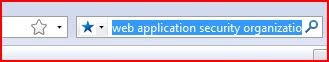
Ixquick also provides a proxy server. Even though ixquick provides you complete privacy, once you click on one of the search results, you are directed to a different server outside the domain of ixquick. Thereupon, you IP Address may be recorded. However, ixquick provides you to click on the "Proxy" link (available below every search result) to open the result throught the ixquick proxy server.

All your HTTP requests/responses are directed via the ixquick proxy providing you the same privacy it claims to offers. It opens the page in a frame and an ixquick header still shows on your page to inform you of the same.

However, this ideally slows down the speed a little. I personally found that speed wasn't much affected as compared to the problem of Javascripts being blocked and hence many of the buttons not working, etc. Proxy option worked out good for me for various searches as my main aim usually while searching is to read articles, papers, journals which do not require javascript to be enabled all the time. However if you are searching for the new link to your Online Bank site you may want to avoid using the Proxy Option. You can unproxy the link anytime you want.

Have fun ixquicking. I would be interested to hear your responses about your experience with it.
My email to ixquick June 24, '11:
ReplyDeleteJust sat down in a coffeehouse w/public wifi, and I use ixquick for a couple searches. Suddenly, this warning pops up:
"We have recently received a large number of searches coming from your computer or others on your local network in a very short time frame. In order to protect our service against automated "screen scraping" software programs, your access to Ixquick's search has been paused for approximately one hour.
If you were using Ixquick normally, we apologize for the inconvenience and will be able to lift this pause if you phone us at (212) 447-1100 (USA). Alternately, if you were operating a "screen scraping" program, you may phone us to work out an arrangement. You can also contact us at: autoquery @ ixquick.com"
What a load of nonsense. You are punishing me--and accusing me of wrongful behavior--for even using your service, through public wifi. I thought you were a reliable, trustworthy search engine service.
I'll never use ixquick again.